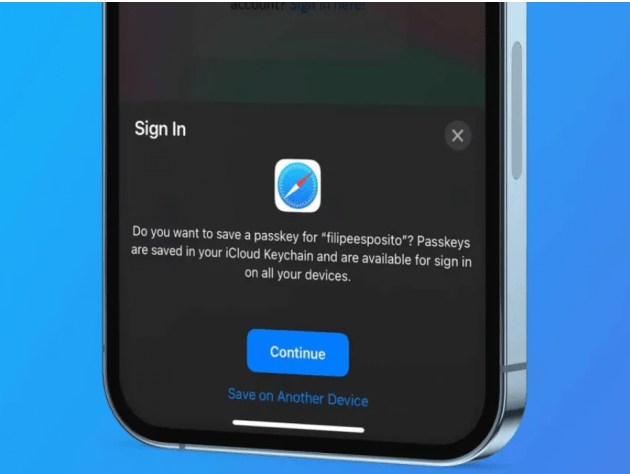Samsung Galaxy Screen Touch Problem

Are you facing issues with the touch screen of your Samsung Galaxy S10? Do you want to know some effective ways to fix it? Smartphones might have a few issues after it has been used for a long time. It is evident that many users have been facing screen touch issues with their phone. Smartphone users often face three types of screen issues, like unresponsive screen touch, only half screen touch works, keyboard problem. Why Is Your Phone’s Touch Not Working? You can face screen touch issue in your Samsung Galaxy S10 due to the following reasons: Malicious activities:Malicious or performance draining apps often crash the phone and leads to malfunctioning of the phone’s software, which results in touch issue of the phone. Disputes in settings:If there are some disputes in the settings of your phone, then it may not function properly. For instance, if you are trying to open a social media app but instead an app that is present beside it gets Crashing of the android system: If your phone’s a