Troubleshooting of SIM Card Failure of Xiaomi Cell Phone
What if Xiaomi cell phone cannot recognize the SIM card?
If your cell phone shows no SIM card after you insert a SIM card and turn it on, you can follow the following steps to check.
1. Confirm whether the SIM card used is obtained by cutting Mini SIM card or using nano SIM card holder. If this kind of SIM card cannot be recognized, it is recommended to replace the standard micro SIM card.
2. Confirm whether the inserted SIM card network system is appropriate, such as whether a telecom card is inserted into China Unicom 5G Xiaomi smartphone.
3. Enter hardware detection > > SIM card test to check whether the SIM card works normally. If not, try replacing other standard micro SIM cards.
4. Go to Xiaomi after-sales outlets for testing.
Be Careful:
1. If you are a SIM card obtained by cutting the card or using the card holder, the thickness of the SIM card may be too large due to the rough edge of cutting the card or the uneven card holder, which may be affected when using this kind of SIM card.
2. If you cut the card yourself, it is not accurate enough, which may damage the card chip, or cause the exposed SIM card chip to contact the metal card holder of Xiaomi cell phone, thus affecting the use of the SIM card.



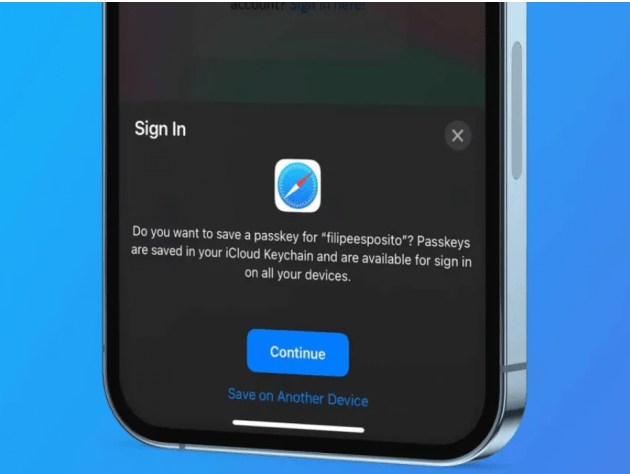
Comments
Post a Comment